Unpack & Repack
Recovery.img
Tools Required : (Report me dead links please)
Java JDK Download Link-For Installing Cygwin
(Note: Do not install Cygwin before the JDK!!
Notepad++-For editing .xml files
Step 2 : Extract
recovery's ramdisk (type command in Cygwin Terminal)
./split_bootimg.pl recovery.img> output.txt
Extract the contents of the ramdisk with (type command in Cygwin
Terminal)
./unpack-bootimg.pl recovery.img
once
you unpack the recovery.img. please delete the old recovery.img.
-recovery.img-ramdisk.cpio.gz-
delete this file
Step 3 : once you done working with recovery.img-ramdisk,
within this folder open terminal.
find
. | cpio -o -H newc | gzip > ../ramdisk.cpio.gz
go back to the main
folder(recoverytool). you will see a brand new file
ramdisk.cpio.gz
ramdisk.cpio.gz
Step 4: now, we
need to combine the kernel & ramdisk.cpio.gz open terminal
Tyep In Cygwin terminal
./mkbootimg
--cmdline 'android.hardware=qcom loglevel=1’ –pagesize 4096
--kernel recovery.img-kernel.gz --ramdisk ramdisk.cpio.gz -o
recovery.img
Done!
once your done, you will see a brand new recovery.img file in recoverytool
folder
Note
: this is my rhod cmdline & Pagesize: you will need yours.
Page Size : 4096
Command line : android.hardware=qcom
loglevel=1
you will need yours.By
Step 2, In recoverytool folder open output.txt and find simple..:)
Download RecoveryTool Folder : Download Now
!!Thanks For Read!!
Sign up here with your email








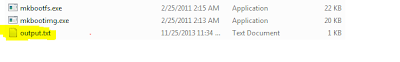
ConversionConversion EmoticonEmoticon