Note : This simple step-by-step guide explains how to root the MIUI 6 Global ROM on your Redmi 1S by only using the stock MI-Recovery. It does not require installing a custom recovery, installing fastboot on your PC or even using a PC at all.
By following this guide you will get a new app SuperSU by which you can control the root permission for your apps that are requesting root. You will not see these apps listed in Security > Permissions > Root access.
In most cases this approach of rooting should not block OTA updates. You can also easily unroot in the settings of the SuperSU app.
Caution :
This is a safe process,
but I am not responsible for anything bad that happens to your phone
Prerequisites:
Redmi 1S with Stock MI-Recovery and MIUI 6 Global Beta Rom (5.4.10 or later)
file MIUI6Root.zip (attached, please reply to this thread to download the attachment)
Steps :
Download the file MIUI6Root.zip to your phone (internal memory)
Launch the Updater app
From the menu select 'Choose update package', navigate to the folder where you downloaded the file MIUI6Root.zip and select it
The updater app now reboots into the recovery, installs the update and then performs a reboot
After the reboot has finished, start the newly installed app SuperSU and choose 'Continue' to update the SU binary
In the next dialog select 'Normal' and an updated su binary will get installed
Finally confirm to 'Reboot' after the successful installation
Check that root works properly by launching an app which requests root permissions (like Root Checker ) and confirm the dialog asking for Superuser request with 'Grant'.
Enjoy your rooted Redmi 1S
Important :
Due to the current beta status of the Global ROM it can happen that the battery decreases by 15-20% during a reboot. This is not caused due to rooting.
It could also happen that after an OTA update with a full ROM you need to apply root again, thus keep the MIUI6Root.zip file in your phone storage.
Sign up here with your email




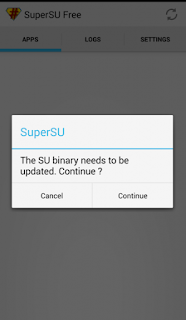



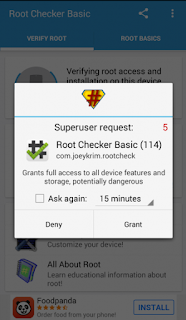

ConversionConversion EmoticonEmoticon