Unpack & Repack
Recovery.img
Tools Required : (Report me dead links please)
Java JDK Download Link-For Installing Cygwin
(Note: Do not install Cygwin before the JDK!!
·Notepad++-For editing
.xml files
Step : 1
Installing
the JAVA JDK, Cygwin and Setting up the Kitchen
Before you do anything install the
java jdk
->Download and extract the cygwin_packages.zip
>Run the set up(make sure there is no previous cygwin
installation)<From Net>
Or
->Download the kitchen from above. Then, extract the
kitchen's .zip file to a folder under your home account. Rename the dsixda-android-kitchen-*** folder to just
"kitchen". In Cygwin, this folder would depend on what was set
for your Cygwin install directory, e.g. C:\cygwin\home\Kabeer\kitchen
NOTE!! If your user folder contains spaces (e.g.
C:\cygwin\home\Kabeer Khan\kitchen), then the kitchen will not function
properly. Instead, copy it under C:\cygwin\home\Kabeer\kitchen.
<Note : Kabeer is User name of PC, You need yours>
>Now your ready to run the kitchen type:
those who have their kitchen like this C:\cygwin\home\Kabeer\kitchen use these commands given below
those who have their kitchen like this C:\cygwin\home\Kabeer\kitchen use these commands given below
cd kitchen(enter)
./menu(enter)
You will see look like this
Step 2
Download Recovertool zip File Here : Download Now
After Download Extract Recoverytool.zip file
Copy folder recoverytool to C:\cygwin\home\Kabeer\recoverytool
And Don’t touch red circle file and folder
And copy your recovery.img file in
C:\cygwin\home\Kabeer\recoverytool Folder
Now Click Cygwin.exe
file and type command
cd recoverytool
Step 3
Step 3.1 : Extract
recovery's ramdisk (type command in Cygwin Terminal)
./split_bootimg.pl recovery.img> output.txt
Step 3.2 : Extract the contents of the ramdisk with (type command in
Cygwin Terminal)
./unpack-bootimg.pl recovery.img
Step 3.3 : Edit the Ramdisk:
Type in Cygwin terminal below
command
mkdir ramdisk
cd ramdisk
gzip -dc ../recovery.img-ramdisk.gz | cpio -i
cd ..
<After this command you see ramdisk folder in recoverytool folder>
Step 4
lift the security
default.prop
Original source code
ro.secure=1
ro.allow.mock.location=0
ro.debuggable=0
persist.service.adb.enable=0
Changed source code
ro.secure=0
ro.allow.mock.location=1
ro.debuggable=1
persist.service.adb.enable=1
Note : Change
anything you want in ramdisk folder because ramdisk folder is recovery.img
Step 4.1
Pack-up Ramdisk
Type in Cygwin
terminal :
./mkbootfs ./ramdisk
| gzip > ramdisk-new.gz
<After this
command you see ramdisk-new.gz file in recovery tool folder>
Step 5
Repack to IMG
Type in Cygwin terminal :
./mkbootimg --cmdline ‘mem=256M console=ttyS1,115200n8
init=/init
mtdparts=sprd-nand:256k(spl),512k(2ndbl),256k(params),512k(vmjaluna),10m(modem),3840k(fixnv),
3840k(backupfixnv),5120k(dsp),3840k(runtimenv),10m(boot),10m(recovery),
100m(system),340m(userdata),10m(cache),256k(misc),1m(boot_logo),1m(fastboot_logo),
3840k(productinfo),512k(kpanic)’ --pagesize 2048 --kernel recovery.img-kernel
--ramdisk ramdisk-new.gz -o recovery-new.img
Done ! recovery-new.img is your modify recovery.img. change
recovery-new.img to any name and flash.
Note : This is my
Page Size : 2048
Command Line : mem=256M console=ttyS1,115200n8 init=/init
mtdparts=sprd-nand:256k(spl),512k(2ndbl),256k(params),512k(vmjaluna),10m(modem),3840k(fixnv),
3840k(backupfixnv),5120k(dsp),3840k(runtimenv),10m(boot),10m(recovery),100m(system),
340m(userdata),10m(cache),256k(misc),1m(boot_logo),1m(fastboot_logo),
3840k(productinfo),512k(kpanic)
Download RecoveryTool Folder : Click Here
Sign up here with your email





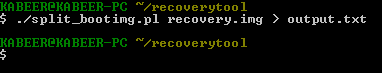




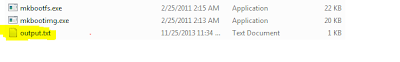
2 comments
Write commentsHow To Unpack And Repack Recovery.Img - Secrets 4 You >>>>> Download Now
Reply>>>>> Download Full
How To Unpack And Repack Recovery.Img - Secrets 4 You >>>>> Download LINK
>>>>> Download Now
How To Unpack And Repack Recovery.Img - Secrets 4 You >>>>> Download Full
>>>>> Download LINK
I prefer to edit XML files by Codelobster code editor
ReplyConversionConversion EmoticonEmoticon