The VCF format is supported in Microsoft Outlook, Gmail, Android Phone etc.,Though the code in this article can be used to convert Excel contacts to VCF format, it focuses mostly on generating a contact file for devices running Android.
After make output.vcf copy this file into your mobile and simply import this file.
Keyword : how to convert excel file into vcf, excel contact convert in to vcf format
- What is VCF?
- Sample VCF File
- Sample Excel with Contact Details.
- Code for Creating VCF from Excel.
1. What is VCard or VCF File?
It is a file format used to store Contact Information like Name, Phone Number, Email ID etc.,
This article explains – how to convert Phone Contact Information in an Excel File to VCF file with VBA code and also Product link to generate contact file on your own. After Conversion this file can be transferred to supported Mobile Phones or Email Accounts to update in Contacts.
2. Sample VFC File Format
3. Sample Excel File Containing Contact Information:
4. Code to Convert Excel to VCF:
- Create a new excel workbook. Press Alt+F11 and copy paste the below code.
- Press F5 to execute the code. A VCF file will be generated in the path where the Excel is saved (Ex: “D:\OutputVCF.VCF”)
Copy the below Code (Ctrl+A and Ctrl+C) and for Paste ( Ctrl+V)
After make output.vcf copy this file into your mobile and simply import this file.
Keyword : how to convert excel file into vcf, excel contact convert in to vcf format
Sign up here with your email


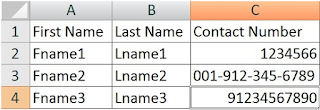
1 comments:
Write commentsTry CSV to VCF Converter to export the Excel data to VCF format without any data alteration. Users can effectively preview all the Excel fields along with rows and columns before the final conversion process. The best Excel to vCard Converter assures no data loss while exporting the files formats. Users can batch convert the files format at once without any technical assistance. It supports all the MS Excel files formats and this utility can be easily operated on any Windows OS.
ReplyFor more details visit:- Excel to VCF Converter
ConversionConversion EmoticonEmoticon